Job interview scheduler
Have your candidate digitally schedule their interview in the calendar.
This is how the interview planner template works
With the interview planner template, you can very easily create a page where your candidate can schedule an interview himself. On the web page, he sees the available moments of the recruiter and chooses the time slot that suits him best. Simply link your ATS with the interview planner so that the correct data (name recruiter, interview location, etc.) and agenda are automatically displayed to the candidate.
Combine the interview planner with the profile enrichment template so your candidate can fill out a screening or test immediately after applying. And, if the result is positive, schedule a digital interview with the recruiter. Very simple, yet a huge difference for both the recruiter and the candidate.

Publish your interview planner in 3 easy steps

1. Choose the template app you need
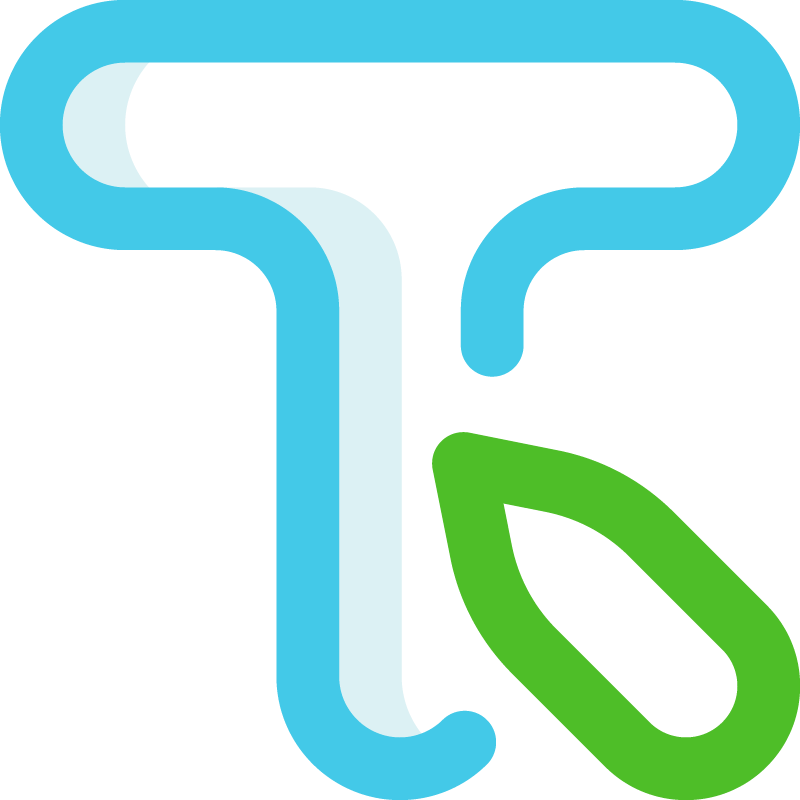
2. Personalize with color, text, and visuals
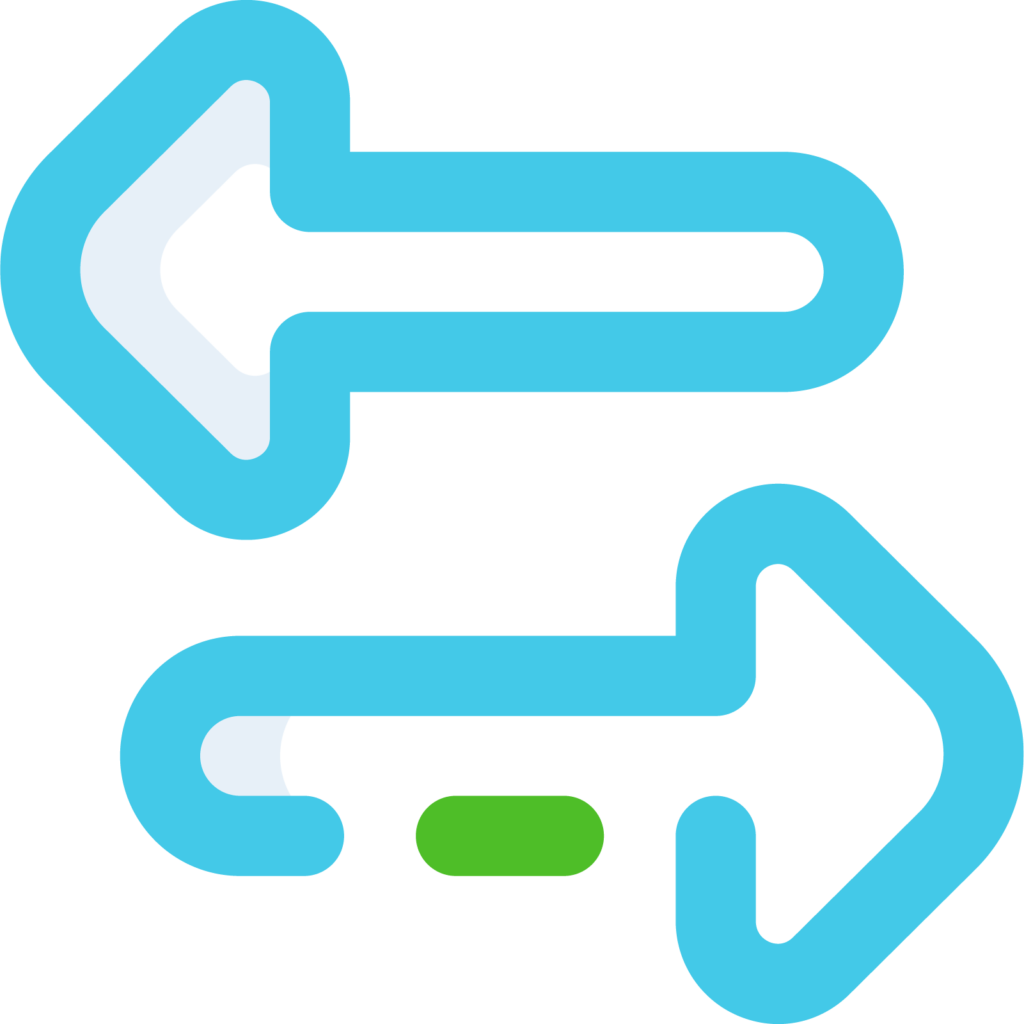
3. Let the information flow into your ATS
More templates to automate your candidate process:

Candidate app
Digitise all of your communication with and administration regarding candidates with an all-in-one candidate app.

Profile enhancement app
Automate specific questions to be asked to candidates, so as to keep your database up to date.

Suggested vacancy app
Present and submit targeted vacancies to your candidates, and make it easier for them to approve or reject vacancies.
