Client portal
Create the perfect digital customer experience!
What is a client portal?
With a client app, your clients are given a one-stop-shop for all of the administrative tasks and communication involving your organisation. Everything is presented to them in a single interface, saving you the trouble of endless emails and phone calls and having to keep separate records.
From suggesting candidates to scheduling, you can digitise literally everything in a client app. This is the best way to optimise your customer experience!
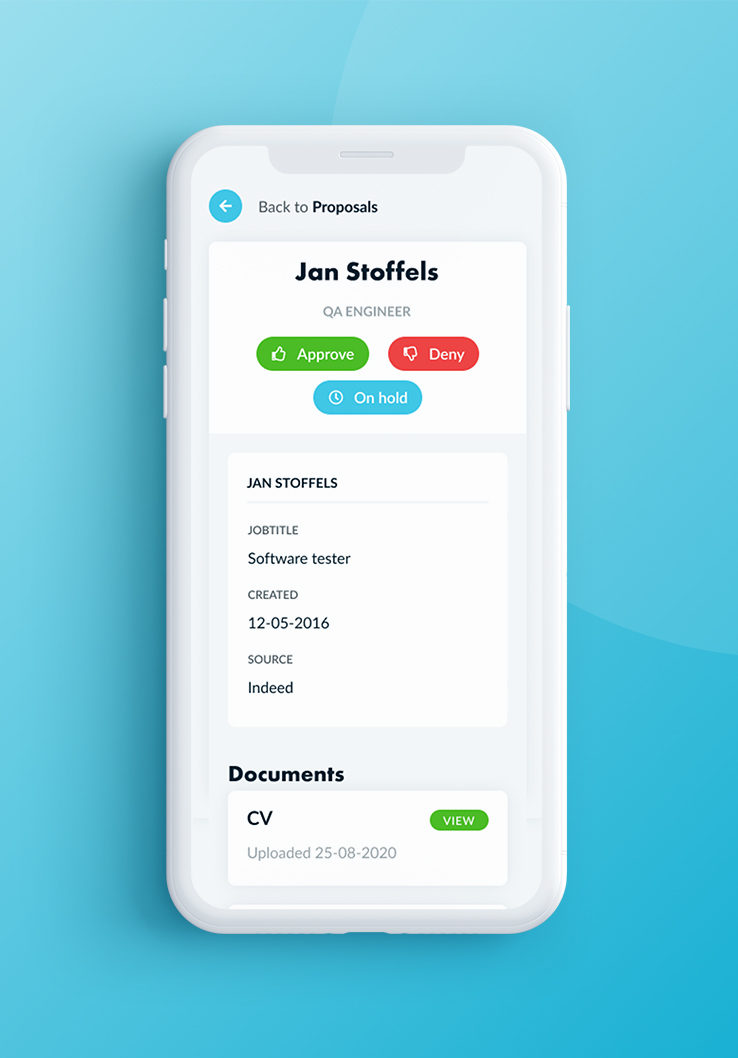
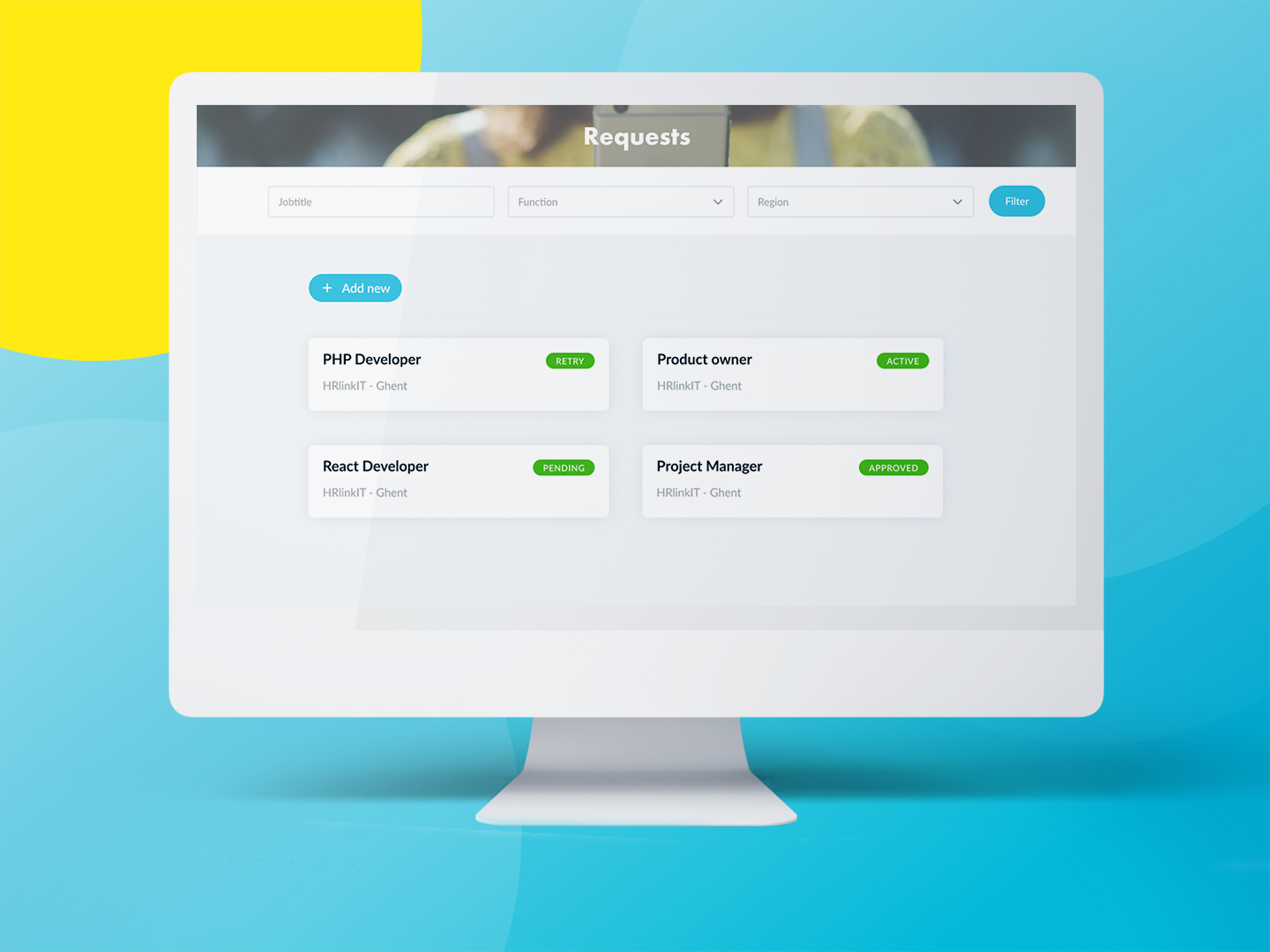
Everything you need for your clients, in one portal
- All communication with and administrative tasks involving your clients can be handled in a single app
- Show your client all of the suitable candidates in the app, allowing them to approve or reject them as they wish
- Clients can quickly and easily create vacancies in the app
- Enable your clients to sign contracts and communicate schedules via the app
- Synchronise the app so that all of the data is automatically forwarded to your ATS
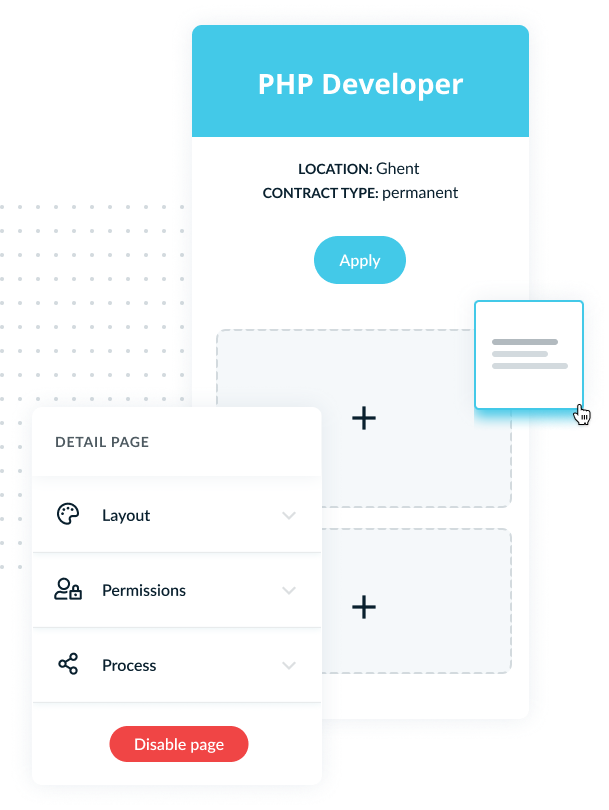
Publish your portal in 1-2-3
Minggo’s pre-built apps are primarily ‘template apps’ for recruitment. They are specially designed to digitalise common recruitment actions, for clients and candidates alike.
The idea behind pre-built apps is that everyone, from recruiters to marketeers, can build an app. All you need to do is select, personalise, and connect to ATS.

1. Choose the pre-built app you need
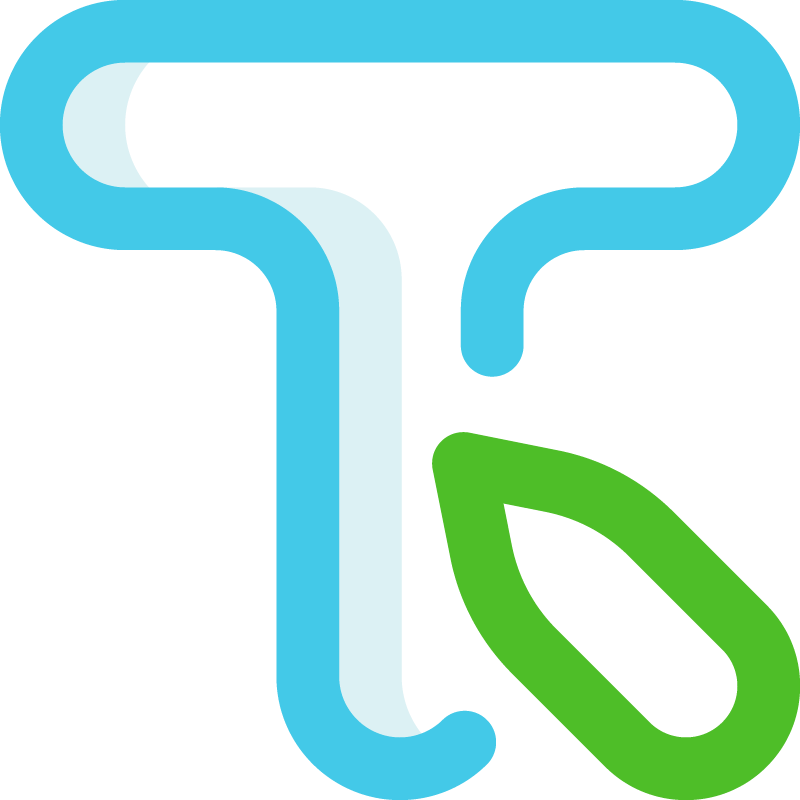
2. Personalise the colours, text and visuals
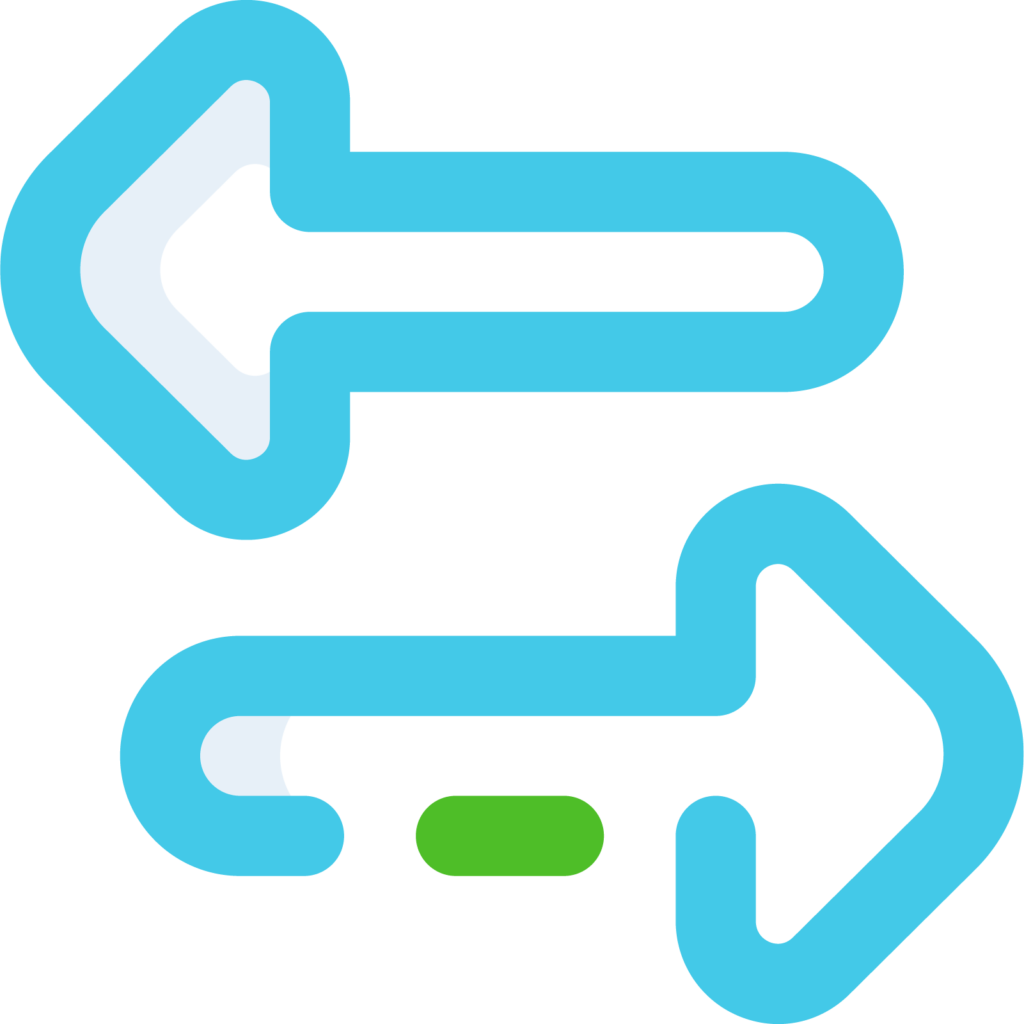
3. Have the info forwarded to your ATS
Other people also viewed:

Suggested candidate app
Provide your clients with an overview of suitable candidates for each vacancy, and receive feedback .

Candidate app
Digitise all of your communication with and administration regarding candidates with an all-in-one candidate app.

Suggested vacancy app
Present and submit targeted vacancies to your candidates, and make it easier for them to approve or reject vacancies.
